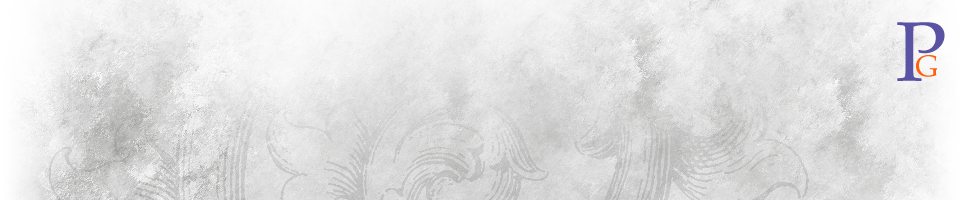Universal Remote ≠Easy Remote
I spent some time this afternoon helping a retired and widowed neighbor install a new set-top box and reprogram her universal remote.
There were several things about this process that troubled me.
The first is that the telephone company doesn’t send their service technicians out into the field with replacement boxes. This results in a delay while the replacement unit is drop-shipped. And it also results in either a second service call, or the customer leaning on a neighbor to do the install. (Will this problem disappear once all retired people are Gen-X or younger?)
The second is since the newer box is smaller than the older box, the company’s instructions to ship the old set-top box back in the cardboard box the new unit came in are geometrically impossible.
 The third is the universal remote.
The third is the universal remote.
I will admit that this particular remote is a better solution than my neighbor juggling five remotes (TV, stereo, set-top box, DVD player, VCR player). When it works, it works beautifully.
But it suffers from two problems:
- The uni-directional nature of the consumer IR remote protocol.
- The confusing UI on the remote.
I obviously can not fault Logitech for problem 1. But for problem 2 to exist at all on a device with that big of a color screen is sad.
Whatever sequence of events causes the remote to get out of sync with the devices happens often enough that my poor neighbor must frequently use the “repair programming” feature of the remote. And I say poor neighbor because the wizard-like procedure confuses even this seasoned geek. I can’t fathom the frustration she feels.
All of the unit’s prompts to repair/resync its programming are plain-text, without any pictures, or even a reminder of what type of device each is. The wording was precise, but still confusing. Just a little bit more context of what and why it’s doing each step would help greatly. As in, “I think I just turned on your TV, stereo, and cable box, and turned off your DVD player and VCR; can you please confirm this as I ask you the state of each device?” (But with fewer words!)
And a simple icon of a TV, DVD, VHS tape, etc. would be a great way to reinforce which device you should be looking at when the remote asks you if it’s on or off. A picture specific to each model that shows you how to tell would be even better. (Would you believe there are at least three different colors used to indicate “ON” among these 5 devices?)
A universal remote should work so seamlessly that it all but becomes invisible (and it should work in the dark, without you having to look down at it). There is room for something magical in this space, but Logitech clearly hasn’t yet found the right spell. Nor is the Apple TV remote even attempting to be in this space, but I can’t help but wonder how amazing a full Apple TV will be. Will it solve the problem of universal remotes? Will it even need to?