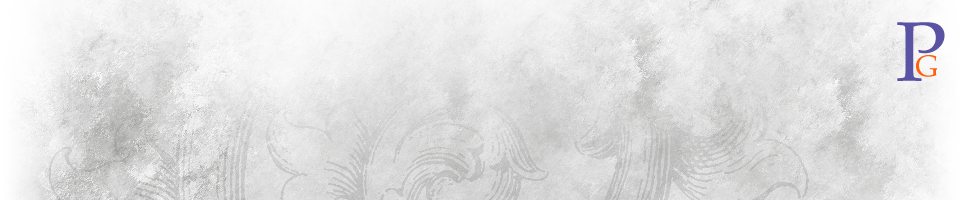Autodesk Gallery: Version 0.9
I’ve had two opportunities to visit the Autodesk Gallery now, and am somewhat excited about its potential. The first was at the grand opening, and the second at the November Pecha Kucha-SF meeting.
The visit during the grand opening was certainly interesting, but it was very crowded and I spent enough time mingling, talking to people, and enjoying the appetizers and refreshments that giving it a proper review was impossible. My initial impressions were that it was a great place for an event (one of its primary missions), and had a great potential as a tool for demonstrating the role of CAD—and Autodesk in particular—in the design process.
Visiting it during a less-crowded event reinforced that conception and allowed me to discern a few more details.
The venue is just gorgeous, with an amazing view of the San Francisco waterfront, and the exhibits inside are just as visually impressive. All of them, of course, have used Autodesk software during their design. Amazingly, Autodesk was truthful enough to list not only which of their competitor’s software was used. IMHO, this is the only accurate way to portray the design process. Autodesk deserves kudos for this.
But the posted explanation next to each exhibit fails to describe anything about the design process for the item—how was each package used, how was the design process better/faster/cheaper than before, etc. This, of course, can be explained by the right Autodesk employee during a guided tour for VIPs, but that leaves out this significant part of the story for the rest of the crowds that visit the Gallery.
And the interactive exhibits are similarly devoid of documentation and instruction. This gave me the chance to witness how others interacted with the tools. Both the Perceptive Pixel multi-touch wall and the web-cam interactive site planning tool (officially the “Augmented Reality displayâ€) cried out for you to reach out and touch them, but I consistently saw visitors need to be shown how to use them.
One of those people giving impromptu demonstrations to get the visitors started was none other than Autodesk CEO Carl Bass. One thing he sad about the space really resonated with me. Carl believes that the Gallery is at “version 0.9” and will continue to evolve over time, with the design and technology exhibits changing over time.
The other aspect of the Gallery exhibits that struck me was two-fold. The rear of the Gallery is mostly devoted to the Spark design awards. There are indeed some quite striking industrial designs represented there, but they are deficient in two areas. First, there are several products which were awarded based on how they function–namely the lamp and the faucet. Yet neither is hooked up to power or water, so while you can touch the objects, you can’t really understand why they won. And though all of the Spark winners are certainly pleasant designs, their usability often seemed compromised to me, by poor markings of controls. Almost none used the existing international symbols from ISO and IEC, and some that sort of did, did so in ways that compromised their usability. The salad spinner, for instance, had an embossed lock icon in the lid that didn’t really look like IEC 60417-5569. That, combined with it being just a green indentation in green plastic and having no arrow near it, required you to very carefully examine the device under the light to cast enough of a shadow to show the relief, and then fiddle with it to figure out how the sliding lock operated.
I found both trips to the Gallery interesting and look forward to my next return visit, to investigate the usability issues some more.