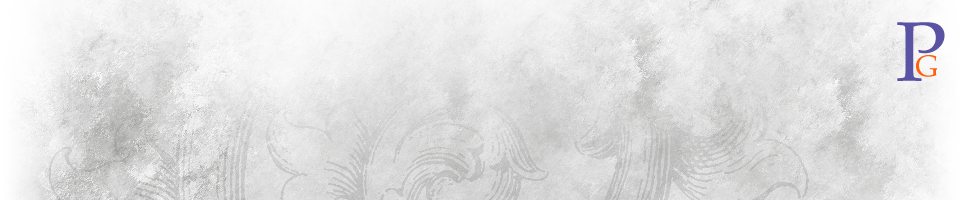Illustrator Rant: Filled Up
I’ve spent another miserable couple of hours trying to figure out how to get Illustrator to do something simple–fill a region with a color. Something I’ve been able to do with AutoCAD since last century.
But Illustrator has only had this feature since CS2, and has some of the same teething problems AutoCAD had early on. A region that visually appears to be closed isn’t good enough; it has to meet all of the inane internal rules, some of which it can’t tell me about. I can’t even duplicate the error I got earlier, so can’t Google for a solution, and all it tells me now, after clicking on a region it can’t fill, is that, “If you wish to add the paths to the Live Paint group, click the Add Paths button…”. Quite frustrating when I’ve already selected all of the paths available.
Of course, the map I’m using is part of the problem. It started out life as an ABAG Smart Growth map, from which I deleted all the extraneous data to leave just the city boundaries. But this map is funky–all of the labels consist of 6+ copies of the text, some white and some black, to give a knocked-out look. And most of the city boundaries are duplicated, triplicated, or worse. And don’t even get me started on the strange way (using many, many, rectangles) that most of the fills were accomplished with.
But Adobe knows there are many crappy source documents such as this one, and should better design Illustrator to deal with their properties. For instance, why can’t Illustrator show me where the gaps are, and then suggest a few options on how to close them? Why can’t it use its 3D prowess to show me an exploded view of the stacking order? Real interactive feedback like this would go a long way towards making the software easier to use.