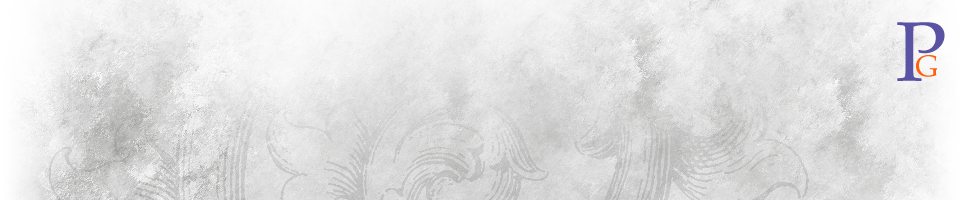Color-Code me Stupid
After trying in vain on three different occasions to restore color and a full-size image to my Media Center’s TV output, I finally succeeded.
At first, I thought perhaps I had damaged the S-Video cable, and tried two RCA cables instead with the S-Video to composite adapter, but this time got no signal at all. At which point I thought I had plugged in the wrong adapter and fried the TV out circuit, until I realized that since I could barely see the back of the computer, I had mistakingly plugged the cable into the video-in port meant for video capture.
Plugging the S-Video cable back into the correct connector restored the too-small B&W image, and led me to refocus my efforts on the display control panel. I fiddled with many settings without success until I stumbled upon the TV Output dialog box burried in the NVIDIA control panel.
It took 8 mouse clicks to reach— right-click on desktop>properties>Settings tab>Advanced button>GeForce FX 5600 button>click on TV display icon>Device Settings button>Device Adjustments menu item.
I had assumed that the small image problem was a cause of timing settings being different in the new driver, and had ignored this dialog box before, because I could see no reason why adjusting the size of the image should cause the color to be restored but as soon as I clicked the enlarge button on the right, the image jumped back to life with full color.