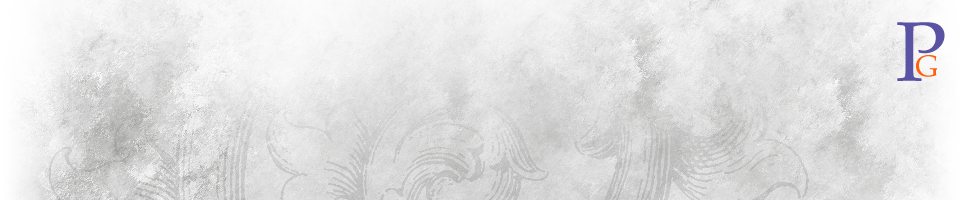Innovation Inspiration #003—Organize Your Toolbox
You heard me. You’ve hit the wall, writer’s block, or whatever, and need some inspiration.
You’re not going to find it by working harder, so work smarter. And you need to take a break from your current task. Going for a walk or window-shopping might help, but why not do something productive while you’re letting the innovation-blocking stress dissipate?
So go get your toolbox, all your loose tools, and some zipper pouches.
 Klein, Greenlee, and a few others sell  nice canvas pouches of a fairly large size. They might be the ideal size for when I build out my general-purpose toolbox. But Sears sells a nice inexpensive pouch that is just $1.99, comes in three colors, and have an ID window that is the perfect size for a business card (if you knock yours out on an ID-1 die punch, like I do, so they actually fit in wallet slots), and are just the perfect width for the Plano Big Awesome Box I’m using for my amateur radio toolkit.
Klein, Greenlee, and a few others sell  nice canvas pouches of a fairly large size. They might be the ideal size for when I build out my general-purpose toolbox. But Sears sells a nice inexpensive pouch that is just $1.99, comes in three colors, and have an ID window that is the perfect size for a business card (if you knock yours out on an ID-1 die punch, like I do, so they actually fit in wallet slots), and are just the perfect width for the Plano Big Awesome Box I’m using for my amateur radio toolkit.
You’ll also need a label maker, and business cards, 3×5 cards, or something similar with which to label the pouches with (according to the size of the window available).
Find a large flat surface—workbench, layout table, or floor—and preferably adjacent to a large, blank whiteboard. (If you’re not so lucky, then use the note-taking implement of your choice, but the whiteboard is best.) You’ll also need a notepad with tear-off sheets and thick pen or marker.
Now that you’re prepared, dump all your tools out on it. I mean all of them. Upend the toolbox and whatever other containers you have stuff stored in. We’re starting from scratch.
Before you do anything else, write down your goals at the top of the whiteboard. Both sets of goals—one for what project you’re trying to find inspiration for, and one for how you will use your newly organized toolbox. In big bold printed characters, with the brightest high-contrast marker you have. (The rest of the notes can be in whatever scrawl you can still read, but the goals need to be bold and clear.)
Now under the first set, write the following  list.
I’m looking for:
- Similarities
- Differences
- Useless stuff
- The best stuff
- Repeating Patterns
- Outliers
- Philosophy
Now start gathering the tools together in groups, and place one of those note sheets with a label describing the grouping adjacent to each group. Don’t put anything in pouches yet—you’re looking for patterns, and you can’t see them if anything is hidden from view.
Group by Function
Try a couple different classification schemes. The first should be by tool type—crimpers in one pile, wire strippers in another, screwdrivers in a third pile, etc. Once you’ve gotten all the tools in front of you grouped together by tool type, leave them arranged like that for a little bit, even if you’ve decided that’s not how you want to organize your toolbox.
Now look back to the whiteboard at your goals, and start looking at your tools with those in mind. Start by looking for similarities—what do the tools in each group have in common. But think higher-level than “they’re all for turning screws or bolts”. Look for properties such as how long they have lasted, how often you use them, how heavy they are, and how well they work. Write any and all answers to these questions on the whiteboard.
It’s time for the first Big Why question. “Why do I have so many tools!?” Write this down on the whiteboard. The answer might be along the lines of “because the things I use them on have many different fasteners”, “because there are too many screw/bolt head standards”, or “because my general-purpose tools don’t work as well/quickly as specialized tools do in some situations”.
Thinning Out
Now would be a good time to start removing tools from the piles. Broken or damaged tools should be the first to go. Don’t forget to write down why they broke.
Next to go are the tools that you rarely use, starting with the heaviest or bulkiest ones. Label that pile “needed infrequently ” or something similar.
You might be tempted to put duplicate tools in the “needed infrequently” pile, but don’t.
You should also look for ways to consolidate capabilities. I wouldn’t suggest substituting a Swiss Army Knife for a bunch of tools, but if you have a full-size set of ratcheting wrenches or socket set that you rarely use (but might desperately need in a disaster), take them out of the toolbox and substitute something like this that takes up far less space.
There are three goals at this stage. The first is to lighten your toolbox (and replace broken and worn-out tools!). The second is to give yourself have more space with which to create an organizational structure. The third is to instill in you the benefits of removing features and content. If you’re building technology, fewer features that work better will make the product easier to learn and give your users greater productivity. If you’re a writer, I will simply remind you of Strunk and White’s subtitle: “Omit needless words.”
The better you get at identifying and removing less-than-always-useful tools from your personal toolbox, the better you will be at doing the same thing with your work designs. One reason this exercise will help is that it will give you experience in being objective about the choices. But the main reason is because you need to acclimate yourself to the normally uncomfortable task.
Group by Task
 Once you think you’ve extracted all the inspiration you can get from those first two tasks, start another classification grouping, based on the tasks you perform. In my case, I have groups like “co-ax tools”, “soldering tools”, and fastening stuff” (velcro, plastic ties, etc.).
Once you think you’ve extracted all the inspiration you can get from those first two tasks, start another classification grouping, based on the tasks you perform. In my case, I have groups like “co-ax tools”, “soldering tools”, and fastening stuff” (velcro, plastic ties, etc.).
This is why I asked you to leave the duplicate tools in earlier. Because you might discover that you need wire cutters in multiple task groups. In my case, I need small sharp wire cutters in both the “soldering tools” and “co-ax tools” bags. (You often need to trim braided shield, even when you’re not using solder-type RF connectors.)
While you’re making this grouping, you want to shift gears in your analysis. You’re still looking for patterns (similarities, differences, quality, etc.), but the main thing you should be thinking about is the why of the task you do with each group. Not how, not with which tools, but why. What is your goal? And what tools are you missing? (Make a list on the whiteboard!)
This is how you start thinking like the end-user of whatever project you’re working on—how you start thinking like Alan Cooper. And if you haven’t read The Inmates are Running the Asylum, now would be a good time. Leave your tool piles as they are and go read the book. Think about what problem you’re trying to solve, or task you’re trying to accomplish while using each set of tools. Focus on the why, and what kind of results are important when you’re complete. Then project that same philosophy onto the project you’re looking for inspiration in.
Pack it Up
 Once you’ve made one pass at this second type of organization, start putting the tools in the bags, labeling them, and packing them in the toolbox.
Once you’ve made one pass at this second type of organization, start putting the tools in the bags, labeling them, and packing them in the toolbox.
This part is very much like assembling a puzzle, and what you’re doing is exercising the pattern-recognition areas of your brain—how things fit together and how they interfere with each other. You’re also looking for efficiency and practicing the concept of making things self-documenting. Are your groupings logical? Will the labels make sense in two weeks when you use the toolbox again? Are accessories stored together, or close enough to the tool they go with to make sense?
If you’re a UI or UX designer, or any kind of writer, this exercise might help you figure out a better structure for your interface or documentation.
Analyze Your Notes
Somewhere along the line, you’ll have a realization or revelation–hopefully several. Whenever this happens, pause the organizing and write it down. When you finish organizing, make a digital copy of your notes (or a physical copy if they were digital), and lay them down on your work desk, next to the project you needed the inspiration for. No! Not on the screen. You need all of your notes fully visible while you resume working.
Use and Iterate
You should not spend more than an hour or two on this first toolbox organization. You’re not going to get it right the first time, but it will most likely be better than it was before. Use your new toolbox for at least a month before reorganizing it again.
Have Fun Working It
This method worked for me two weeks ago, but when I needed inspiration two days ago and couldn’t find any good reason for why my toolbox’s organization needed to be re-done, I pulled it out anyway, and simply went through every pouch, looking for patterns and whys in the choices I had made. In less than a half-hour, I found the inspiration I was looking for, and wrote a kick-ass explanation of why our company’s unique approach was the right one. Far better than I could have done by grinding away at the keyboard for an hour or more.
(Frankly, I resisted using the tool analogy that came to me along with the concept because it seemed so cliché, and that since my use of the toolbox was only meant to provide inspiration, not content, it must not be the best analogy to use. But the more I analyzed what I wrote, I realized that it was indeed perfect on several levels. So if you’re reading something business-techie in the next few months, and you see a reference to assembling cars on the factory line with a Leatherman, you’ll know the story behind the prose.)
Innovating is hard, but working too hard will never get you there. You must let your brain relax. Distracting yourself with things like this that the casual observer will see as goofing off is a great way to relax the gray matter. Sometimes it will help simply because it relaxes you, but I’ve found that the methods I outlined here can give just enough focus to your goofing off to pay off more directly.
As if to underscore the correctness of my approach, I had mostly finished this post when I got distracted reading HBR, and came across this take on innovation from Tim O’Reilly:
“The myth of innovation is that it starts with entrepreneurs, but it really starts with people having fun. The Wright brothers weren’t trying to build an airline, they were saying, ‘Holy shit, do you think we could fly?’ The first kids who made snowboards, they just glued skis together and said, ‘Let’s try this!’ With the web, none of us thought there was money in it. People said, ‘This document came from halfway around the world. How awesome is that!'”