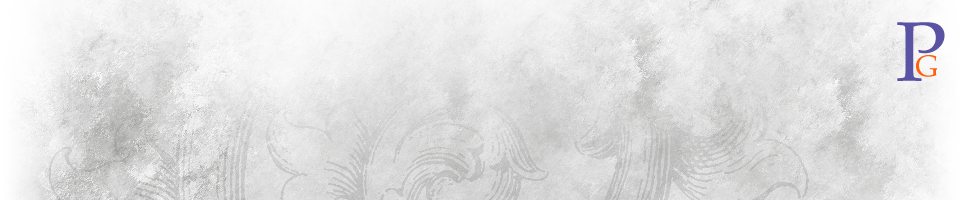DVD-Audio & PC = Stereo Only
Now that I’ve connected my PC to the TV with the S-Video cable, I had a spare RCA cable long enough to connect the S/PDIF coax jack on the back of my HP Media Center PC to the S/PDIF coax jack on the back of my Pioneer Home Theater, with its surround speakers.
This is supposed to be what the S/PDIF jack on my computer is for—transferring 5.1 surround sound from the computer to a surround sound receiver. But since I’m only getting stereo sound out of the speakers, I have probably been bitten by the paranoia of the music labels and the fear their lawyers have struck with Microsoft or XP—one of whom must have disabled surround sound audio from getting from the DVD player to the digital audio out jack.
I suppose this is not a huge loss, since I can play the DVD-A and SACD discs on the Pioneer anyway, but it does severely limit the usefulness of having surround sound on my computer. Not even the high-definition Windows Media Videos I downloaded from Microsoft produced surround sound. Is the only point of having surround sound on a PC to play games? What about music? What about movies? What about analog TV shows broadcast in Dolby ProLogic II and received through Media Center Edition?