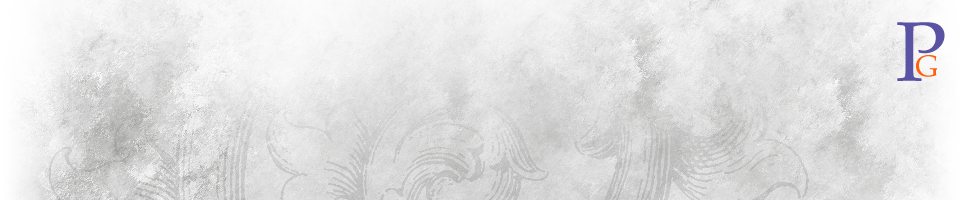Starbucks App Critique, Part 2
Spending a little bit more quality time with the Starbucks App, I find other aspects of even more frustrating than those I mentioned in the previous post.
The first problem I had is part bug and part UI copy. I tried to refill my card via a Visa, and the app asked me for my password. So I tried the password I thought I had set up for the app, and it was rejected. So were all of the other variations I thought I might have used. Oh! Since it didn’t say to enter the app password, maybe it meant I should enter my PIN and use it as a debit card. Nope; that didn’t work either.
My next thought was to log out and log back in again, but I avoided doing that for several minutes because I was afraid I had truly forgotten my password, and would have to go through a cumbersome reset process on the phone. But when I overcame that bit of fear the app instilled in me, I logged in on the first try, and that’s all it took–the app did not ask me for my password again when processing the payment.
Solutions: Check the code that asks for the app password, and find the bug. Then insert the word “app” before “password” in the payment security check dialog box, so that no user could think that you are really asking for the CC PIN.
The second problem can be fixed with the streamlining of the help/FAQ text, an additional button on the home screen, and some slight changes to the Rewards page.
 I can reasonably assume that the app was designed by people who are expert users of the Starbucks Reward Card, including all the benefits its holders are entitled to. So they never give a second thought to the lack of readily accessible information on the card’s use and benefits.
I can reasonably assume that the app was designed by people who are expert users of the Starbucks Reward Card, including all the benefits its holders are entitled to. So they never give a second thought to the lack of readily accessible information on the card’s use and benefits.
Addressing this issue is of course important to improve the customer’s experience using the app, but it is also fundamentally a marketing issue. In this 15 MB of the app, the benefits of the card are relegated to a page that takes at least 5 taps to reach (assuming you’re on the home screen and know exactly where it is), and read more like vague leagelese than happy marketing copy.
The rewards benefits should be made crystal clear, should relate to the current status of the card (welcome, green, or gold), and be consistent with the reward card brochures that are sometimes displayed in the stores. Most importantly, doing this right will improve the customer experience in a way that management might not have realized. It doesn’t matter how good your employees are, or how well you train them; there are always details they will forget because they don’t deal with them every day. Being able to tap once in the app and show the barista what benefits I’m entitled to will remove confusion between them and I, and avoid the frustration that I had the third time I tried to use my card.
Me: “Does the reward card include free refills on tea?”
Barista: “No, just more hot water.”
So I ordered coffee, which I did not enjoy as much as I would have enjoyed two cups of tea.
Reward Card Brochure: “One free additional tea bag” (which I read later)
Solution: Ditch the full image of a reward card on the My Cards page, and use the extra space to include the current reward level, number of points needed to the next level, and a very short list of the benefits accrued, with a button that says “Details” the user can tap to read a one-page screen that has all the important details (and/or show it to the barista). That can then link to the existing copy on the Rewards screen.
The third problem is the drink configurator, and really deserves its own post.