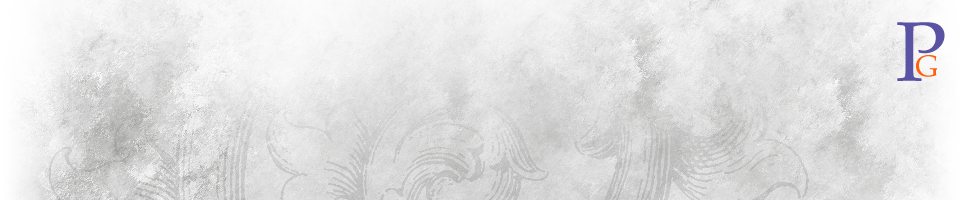Starbucks App Critique, Part 3—Drink Builder
What I think should be the coolest feature of the Starbucks App is the most frustrating for me, and I’m guessing is also the least-used part of the program.

It starts off extremely well, with two simple choices (HOT or COLD) and an equally awesome pair of images that makes the selection even easier. Then it devolves into a long boring list of text choices.
The drink I’m trying to add this morning is a good example of how confusing and tedious the app is to use—a venti Peppermint Mocha with soy milk. How many taps, and how much time do you think it should take to create this favorite?
First off, I don’t see categories for mochas or lattes. Yes, mochas and lates are listed under the category of Espresso on the Starbucks menu boards, but how many people realize that these two drinks are just variations of espresso, or are within eyesight of a Starbucks menu board when they want to create a favorite drink?

I looked under Classic Espresso, and didn’t find it. Ditto with Signature Espresso. And neither had a choice that was anything like “Customâ€, “Seasonalâ€, or even just a plain mocha or late as a starting point. The presence of classic and signature categories is just silly; customers don’t care or remember whether a drink is in one of these categories.
Solution: Make the categories under Espresso be something like Espresso (with Cappuccinos and Macchiatos), Lattes, Cappuccinos, and Mochoas. The first or second item in all should a basic drink that can be customized, as in “Custom Latte†and “Custom Mochaâ€.
So I find the only mocha drink on the Signature Espresso page (White Chocolate Mocha) and start customizing it. I select the size, check the number of shots, change the milk to soy, tap the white chocolate syrup down to zero (5 taps alone), tap the peppermint syrup once to set it to 5, set the toppings to chocolate curls, select preparation, where I select Double Cup, and am then perplexed at “Ristrettoâ€, “Upside Downâ€, and “With Roomâ€. There is no way to look up what any of these options mean. “With Room†should at least say “With Room for Milkâ€.

Next is add-ins. Nearly all of these are self-explanatory, but why is soy milk separated from 1% and 2% milk? And why are there any milks here when I already had that choice in a previous tab? Confusing the user like this is bad; it increases the odds that he or she will give up and quit, or wind up with a drink that isn’t quite what they want.
Finally, after 5 minutes and 42 taps, I have my Peppermint Mocha, which is labeled “Venti Pepermint No White Chocolate Soy…†(and then Peppermint Mocha in much smaller text). Because I had to customize a different drink, this name is more complicated than it needs to be, making recognition on my list more difficult. And the last important detail in my custom drink is not really customized; the app warns me that the nutritional information may not be customized for my changes.
This is too complex and hard, and the results are less-than-stellar (pun intended).

On my second attempt, I noticed Caffè Latte in the Classic Espresso category (is this the most basic kind of latte?; the app shouldn’t leave me wondering about questions like this). Starting with this drink resulted in an easier process of creating my custom drink, because I generally didn’t have to remove items (save for deleting the whipped cream and replacing it with peppermint whipped cream, which I finally noticed on the list, albeit below the fold).
I haven’t even commented on the “My Friends’ Drinks†or “Scanner†features yet.
Normally, I don’t like to end an article on a sour note, but the problems and solutions are deep and complex enough that it will require a few days of geeky research and ruminating to come up with improvements that are worth sharing.
But for now, I will just say that the custom drink aspect of the Starbucks App should be its most prominent and used feature, and there are several ways in which it can be enhanced to drastically increase customer engagement and loyalty.