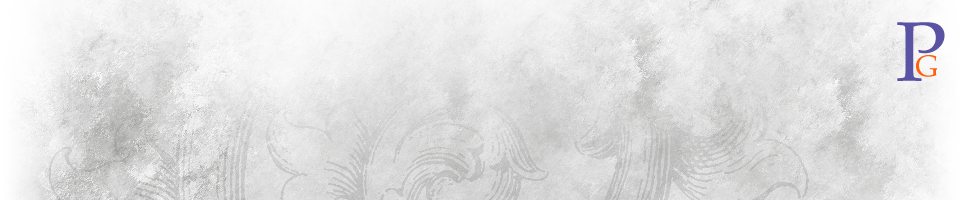Tutorial: Making Better PowerPoint Templates
I recently needed to make a couple of presentations at a local the Red Cross preparedness exercise, and like the persnickety guy I am, thought it would be best to use one of the the official Red Cross PowerPoint templates.
But when I tried to use the template, I discovered enough problems with its design that I decided to redesign it from scratch, so that it had the same design, but looked better and was easier to use.
This was the first time in a long while I had created a PowerPoint template from scratch, and in setting out to find the best way to build each part of it, realized that enough of what I was doing was so poorly understood by many users that it deserved to be shared outside of my own head.
The result is Making Better PowerPoint 2003 Templates, which I hope will help you create better presenations.
PowerPoint has a great many useful features, but the process of using them to create a good-looking and operating presentation template is veiled behind a curtain of ambiguity and obscure help files. The program’s documentation does an almost adequate job of explaining how most of its features work, but never really teaches you how to properly design a template.
This tutorial aims to not simply teach you how to create a template, but why the particular steps and methods are used, using my recreation of the American Red Cross template as a demonstration. I point out little subtleties, such as selecting the proper variant of OpenType fonts instead of simply using the bold button, how some of the animation schemes might interact with your color scheme, and how to properly size raster images to look their sharpest at a particular projector resolution.