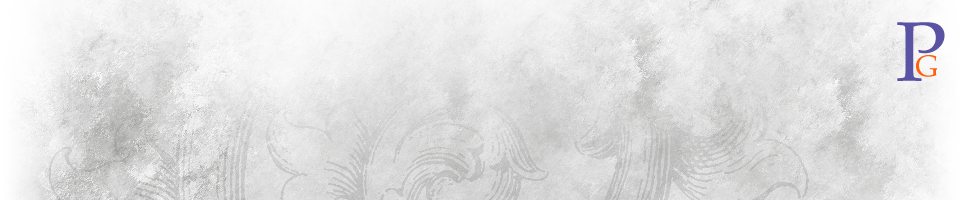Blackmailed Into Evernote Premium
I upgraded to Evernote premium yesterday, with very mixed emotions, but I really had no choice.
Because I was blackmailed.
By a good business model paired with software that does some very cool things in sometimes strange ways. The problems that frustrate me include:
- Sometimes when I place the cursor at a particular location in the edit box or title field of the Windows client, Evernote will move the cursor somewhere else, so that when I start typing the results appear in a location other than what I specified.
- The sort order of stacks and notes is different between the Windows and iPhone clients, making it difficult to find content.
- The sync is not perfect; some entire notes and stacks fail to appear in the iPhone client. (And the sorting problem makes it difficult to determine if they are indeed missing or just somewhere else.)
I believe some combination of these problems resulted in an entire note’s contents disappeared in an instant, seemingly gone for good.
There was no warning that I was about to, or already had, deleted the note’s contents, and when I realized they were gone 5 minutes later, nothing I tried brought the notes back.
This had happened before, but this time I was determined to solve it.
- Hoping it was a momentary sync glitch, I turned on Airplane mode, then opened the iPhone client, which also showed an empty note, but teased me by showing the first several missing lines in the note’s preview.
- I tried using the Undo command, but saw absolutely no changes. (This is one of several places that Evernote should copy Microsoft Office—by showing a one-line summary of the undo/redo history in the toolbar icons.)
With my options seemingly exhausted, I finally tried the hail-Mary pass, and signed up for the $5/month premium plan, which touts the ability to save and browse all past versions of your notes.
As soon as I completed the transaction and re-launched the Windows client, I was greeted with a new link in the empty note titled, “Note History”.
I was holding out hope that the feature was working invisibly in the background even for free accounts, and I was quite relieved to see two-weeks worth of snapshots, the most recent being just two days old.
Saved! (Although I was uncertain if I had made any changes since the last archive that might be outside the snapshot frequency.)
This instant-disappearing-from-all-synced-devices is a huge problem with some cloud services. I’ve been seen it happen with both Evernote and iCloud, and these experiences convince me that as cool and important as the cloud is, you don’t really own your data unless you have it (or at least a copy of it) on physical media that you own and put fingerprints on anytime you want.
Evernote is an incredibly powerful and popular tool, and even the free version provides a huge value. But the behavior of the company’s software does not instill the feelings of confidence and competence in the user that I expect from technology.
Instilling feelings of confidence and competency in a products’ users is one of, if not the most important thing a company must do in order to achieve and maintain lasting success. Those who fail to understand this are at a continual risk of being outclassed and dethroned by competitors.
Please let me be clear about my use of the word “blackmailed”. Some of you will view it as pejorative, but it conveys the appropriate feeling. I am a huge fan of Evernote, and had already planned on upgrading to the premium service. But I wanted to upgrade on my schedule, when I needed the increased upload allowance, collaboration, and encryption features, not to overcome Evernote’s problems with disappearing content and an undo that doesn’t entirely work.
Is that too much to ask?