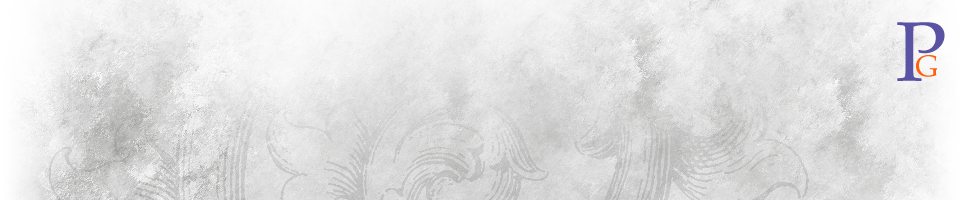VistaSwitcher
While researching what I was going to share with you today, I stumbled across a cool utility that is just a little bit more interesting than my original topic.
One feature found in the last couple of Windows versions that I love is how multiple application windows can be combined into one application tab on the taskbar. Grouping the related windows together makes it much easier to find something when you’re working with a few dozen things open at the same time.
While researching what I was going to share today, I stumbled across a cool utility that is just a little bit more interesting than my original topic.
One feature found in the last couple of Windows versions that I love is how multiple application windows can be combined into one application tab on the taskbar. Grouping the related windows together makes it much easier to find something when you’re working with a few dozen things open at the same time.
(And the live window thumbnail in Windows Aero makes it even easier. Wicked-cool.)
But with the abandonment (for the most part) of the multiple-document within one window in favor of multiple application instances, the old standby (if little-known) CTRL-TAB keystroke no longer works most of the time.
Enter VistaSwitcher, which runs on Windows XP, Vista, and Windos 7.
Install this nifty utility and you will be able to use the ALT-` keystroke (conveniently located above the TAB key) will let you cycle among all open windows of the foreground application.
Beautiful.
The only downside is that VistaSwitcher hijacks the ALT-TAB keystroke by default, changing how the old standard application switching works. This can be disabled, but some (perhaps even myself, after a while), will prefer it’s method to Windows’ standard behavior.
(The Vista/Windows 7 WindowsKey-TAB keystroke that activates Flip 3D remains unchanged.)
There are many more behaviors that can be adjusted in the application’s preferences, so that you can make it behave exactly like you want, even to the point of excluding specific applications from the swap list.